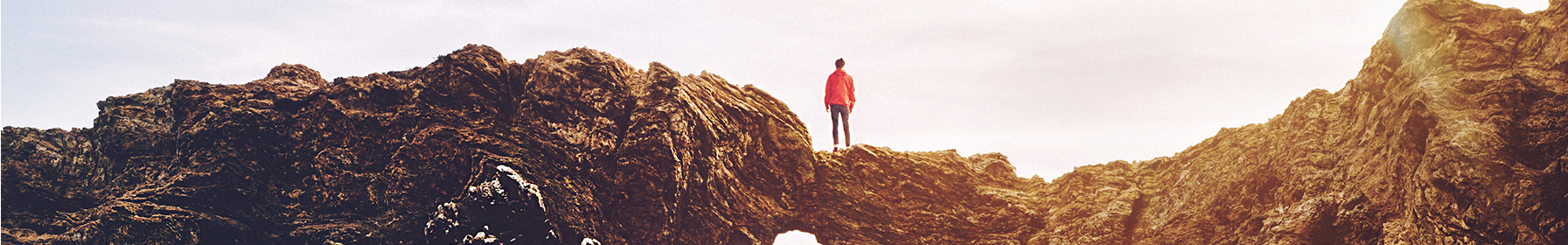5 subtraction math problems, the most basic drone aerial photography skills!

After seeing all the hustle and bustle, we know that returning to simplicity is the truth. How to keep the picture pure and show uniqueness is a subject worth exploring and exploring. Let's do some subtraction together for the arithmetic problems in drone aerial photography.
Safe flight

*Please avoid flying over water
If you want to enjoy your flight and take good aerial photos, you must first pay attention to safety. Stay away from airport airspace protection areas, military restricted areas, politically sensitive areas, and densely populated areas, and follow the temporary no-fly notices for major events when flying.
Stay away from obstructions, metal buildings, radar and communication base stations, and other places that may interfere with the positioning of the drone.
During the flight, you should focus on the drone and avoid talking to onlookers. At the same time, you should also remind passers-by to stay away from the drone in flight to avoid accidents.
Slow down

Before flying, you need to set some restrictions on the APP, such as limiting the flight speed, reducing the operation sensitivity, and slowly adjusting the gimbal pitch angle during flight.
If the flight speed is too fast, the propellers may appear in the picture; if the turning or gimbal pitch speed is too fast, the video image will easily become blurred.
Choose the right direction

It is easy to lose track of direction when flying in three-dimensional space, and the remote control's joystick has a very short and light stroke, so novices tend to use too much force when operating it, resulting in messy transitions in the captured images and a lack of aesthetic appeal.
But in fact, aerial photography does not necessarily require so many special effects. After adjusting the direction of the nose of the aircraft, start recording, and then gently push the stick in one direction to capture natural and beautiful pictures.

You can fly forward for the first flight. The operation is simple, the risk of collision is low, and the effect can be very good. If you feel the rhythm is slow, you can adjust the speed later in the video editing software.
After you become proficient, you can try sideways flight by pushing the stick left or right. You need to be careful to avoid obstacles and always observe whether there are any obstructions in the direction of the drone's advance.
One shot
It is unrealistic for new players to learn those advanced camera techniques or add too many special effects in post-production. But there is a relatively simple technique that "experienced drivers" also use: one shot to the end - just shoot one continuous shot.
The video starts when the plane takes off, climbs diagonally forward after takeoff, and flies straight forward at an appropriate height. There is no need for editing at all, and the scenery comes into view step by step, naturally and smoothly, all in one go.

*Show the depth of the picture through the layers of space
It may be difficult for beginners to shoot continuous flight lines, but here is a simpler way: raise the lens. Turn on the video when the lens is shooting vertically downward, and then gradually raise the angle while flying forward to achieve the same effect.
One-click intelligence
In order to let more people experience the fun of drone flying/aerial photography, Gaoju's innovative drones are equipped with many practical and interesting intelligent shooting functions. With just a click, you can fly and shoot in a variety of preset flight modes, such as gradually rising and going far, one-key circling, spiral shooting, etc. One-key shooting, easily cross mountains and seas.

Intelligent following, free enjoyment
TAKE, HESPER, and MARK drones all have the function of tracking targets and recording videos at the same time. In the intelligent follow mode, Gaoju Innovation drones can automatically identify the selected objects and dynamically adjust parameters according to the type and movement speed of the target, greatly improving the reliability of tracking targets and making follow-up flight easier.

Memory Cruise
MARK, which uses VIO positioning technology, can record flight paths during movement and can also retrace flights. The unique memory cruise function of the Mark drone can easily identify and record flight paths, and restore the path with a light touch, freeing your hands. You can even just hold the aircraft and draw a path, and it will "understand" and create more interesting intelligent flight and video recording modes.
VIO technology is used in the drone field for the first time, stimulating more interesting functions and improving the playability of flight.

 Telephone No.Email
Telephone No.EmailMailbox number:marketing@hg-fly.com